 |
Once the page has loaded, look at the left hand side of the page for the "Group" section. If you hover your mouse cursor over the group section then a "More" button will appear. Press the "More" button:
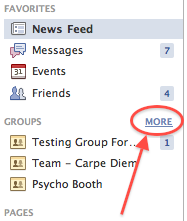
When you press the "More" button, all of your groups will be shown in the center of the screen. In the top right hand corner of this screen is a "Create Group" button. Press the "Create Group" button.
After selecting "Create Group...", a pop-up box will appear:
Fill in the Group Name textfield with the name you would like to call your group:
In order to create the group, you NEED to enter the name of at least one of your friends in the Members textfield:
Just begin typing a friend's name, and Facebook will automatically list all of the names that start with the characters that you have entered. Click a name and it will be added. You can begin typing again and add another name:
It is advisable to add at least 4 names to the group because in order to use all of the game types in The Names Game you need at least 5 members, and since you are automatically a member of your group, if you invite 4 people then you will have 5 members:
The last thing you need to do is pick your privacy setting for the group:
Since you want people to be able to join your group so that you can learn their names, it would probably be best to set your privacy to open. Just click the privacy button (which says "Closed" by default) and then select your setting:
Now all that is left to do is to click the "Create" button and you have a group ready to use with The Names Game:
After clicking the "Create" button, Facebook will automatically take you to your new group.
At this point your group is ready to be used on The Names Game. Just open The Names Game app and click the "Setup" button in the bottom right corner of the screen. Scroll to the group name that you just created (it may take a few seconds for your group to show up on The Names Game, but as long as you have an internet connection, it will show up) and then press the big green "GO!" button and you will start loading it to The Names Game.
Once the group has been added, press the "Game" button to play games with the members of that group, or press the "Roster" button to view the members of the group.









Hi,
ReplyDeleteAdventure Church looks like a great app!
Is your app getting as many installs as you'd like it to?
Getting app reviews for Adventure Church on various app review blogs, is a great way to get your app noticed and get you MANY MORE INSTALLS! We work with over 100 app review websites - these sites review apps and can provide a great deal of traffic to your app. Over the years we have promoted hundreds of apps and networked and created contacts at all of the top app reviews websites.
The reviews from other sites are great and can send a ton of direct traffic to your app BUT the additional value is in the fact that you are earning direct links to your app page. Links are the currency of the web and these links can increase your apps rankings in both the app store and where it your app appears in Google searches.
Today we have an amazing offer- we'll submit your app to 155 iPhone App Review Sites on your behalf AND we'll also provide you with a full spreadsheet listing each website URL and contact details that we used for each one. (So you can reuse our resources for your future apps) AND we will also promote your app with a link on a Facebook profile that has over 4000 app review followers... The BONUS promotion of publishing your app to 4000 app review followers on Facebook is for a limited time.. you get this AND the 155 app review requests all within this package!
Learn more today at the link below. Space is limited and this offer ends tomorrow!
http://www.yourappreport.com/reviews-iphone/
And please let me know if you have any questions about getting app reviews and more installs for Adventure Church.
Thanks,
Jen
Jen (YourAppReport.com)
jen@yourappreport.com
(608) 492-1872